How to Register
1) IHEP SSO Account is needed. Click here to register IHEP SSO Account.
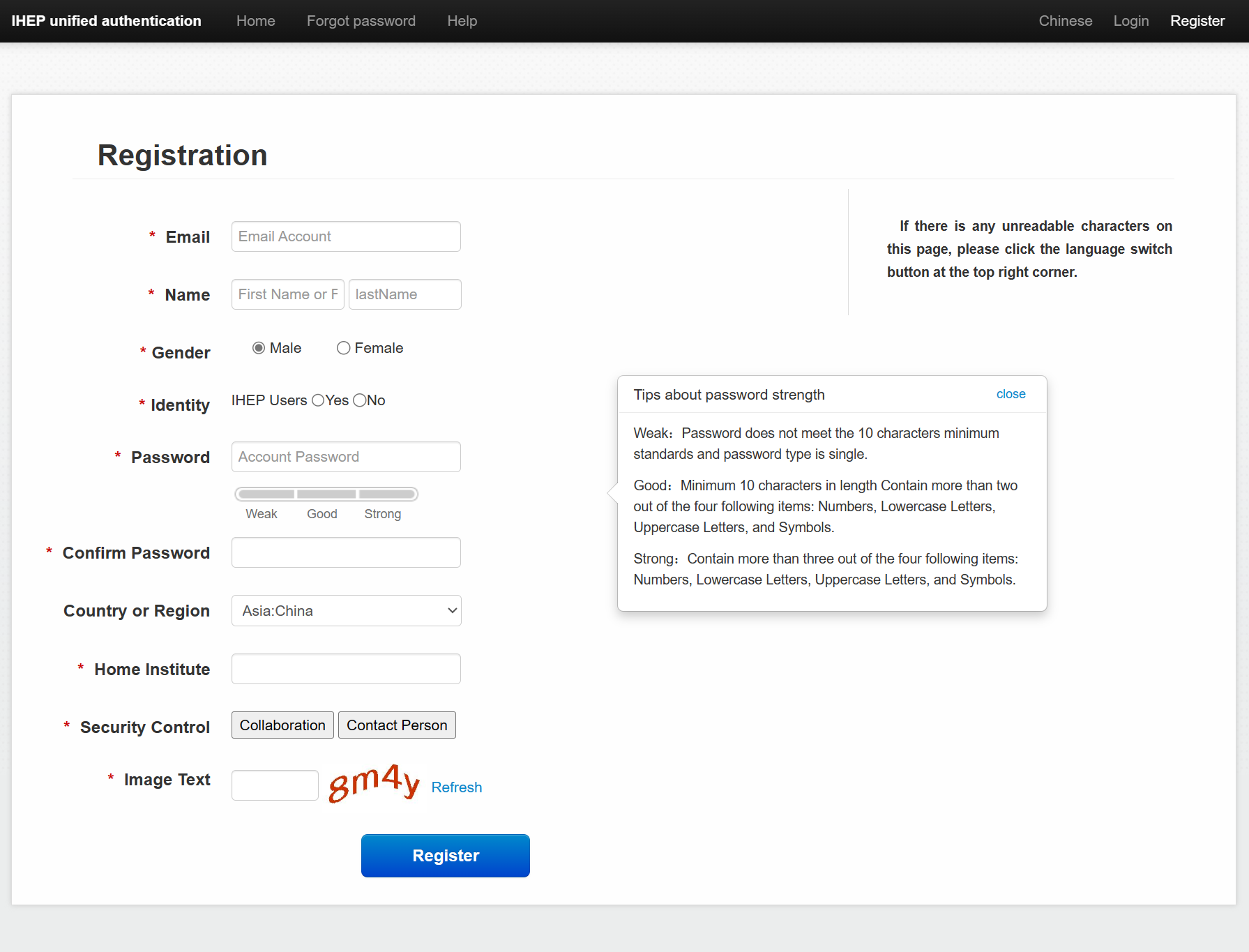
2) Follow the prompts on the page to register. Answer all the questions on this page.
• Kindly note that all the questions on this page should be answered in English.
• Click on "Collaboration" for Security Control and select “HERD”.
3) After submitting your information, the system will send you a verified email automatically.
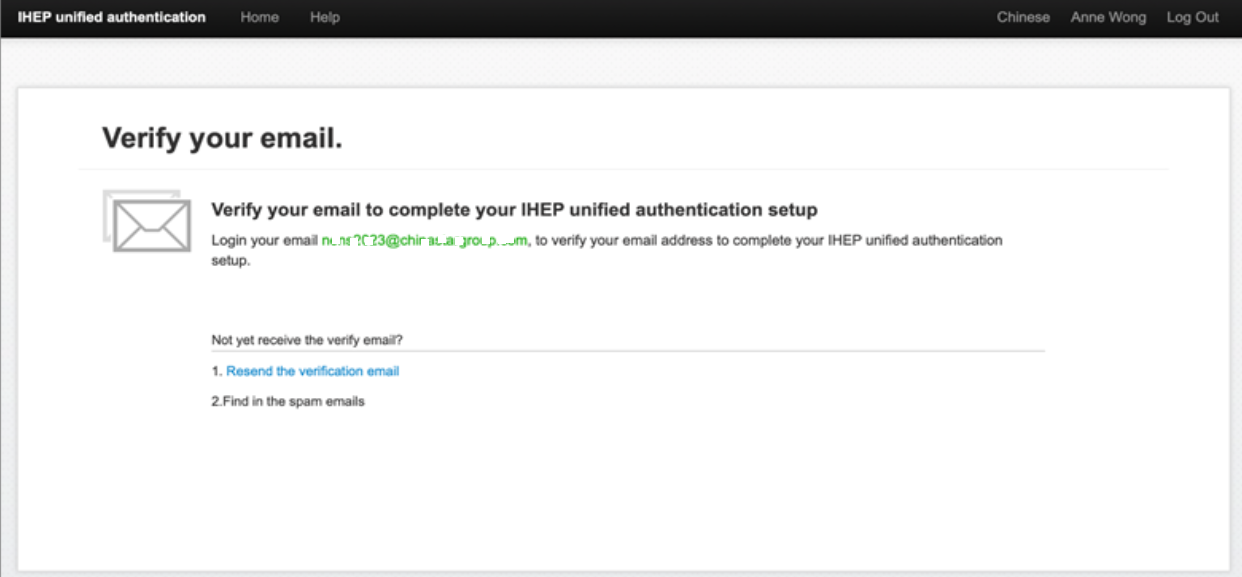
Login your email,
Click the link listed in this email to verify your registration.
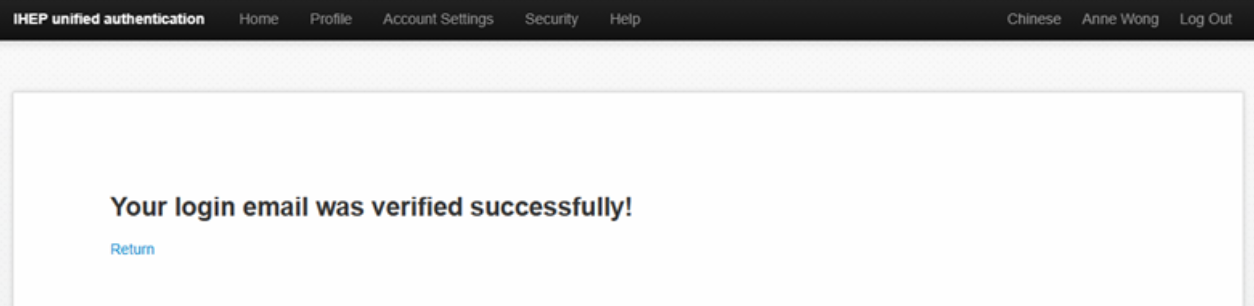
Then your IHEPSSO account will be activated.
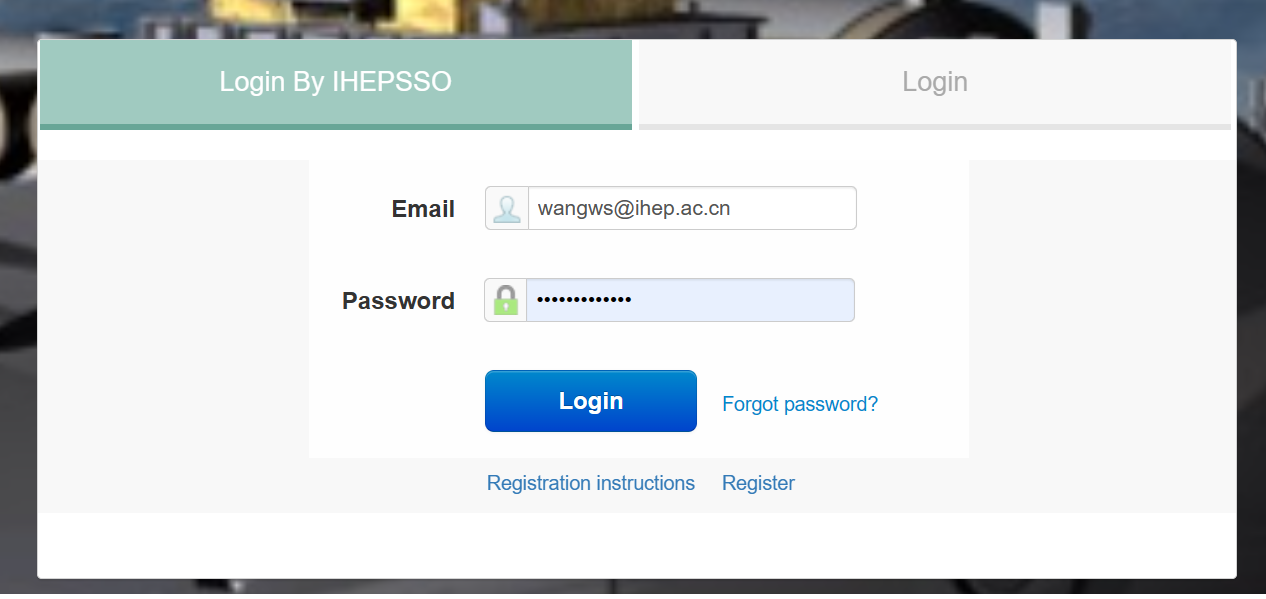
4) Once registration is complete, return to the login page http://dms.herd.ihep.ac.cn/, login using IHEPSSO.